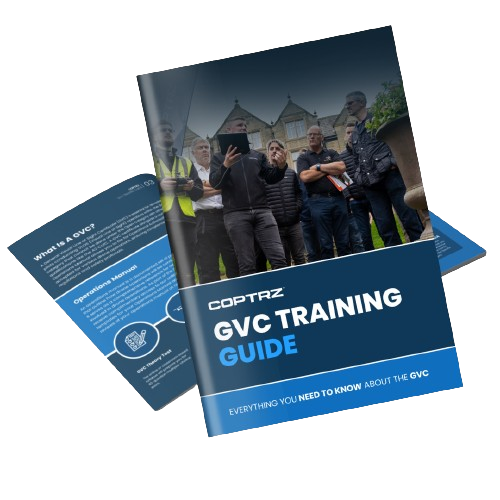Drone mapping is an indispensable tool in today’s fast-paced, technologically advanced world. It has changed workflows across numerous industries, from agriculture and real estate to construction and environmental conservation. By providing a quick, efficient, and safe means to collect massive amounts of data, drone mapping allows for detailed analysis and insights that were previously impossible or extremely time-consuming to obtain.
The importance of drone mapping lies in its ability to capture accurate and reliable data and translate it into formats that can be used to form actionable insights. It enables professionals to make informed decisions based on the most up-to-date information. For instance, farmers can monitor crop health and optimise irrigation, construction managers can track progress and identify potential issues, and environmental scientists can study changes in ecosystems over time.
Choosing the right drone mapping software is critical to maximising these benefits, but also depends on the outputs that you’re looking to process. The right software can streamline your operations, improve accuracy, and save time and resources.
As technology continues to evolve, so does drone mapping software. With numerous options available, it can be challenging to choose the best one for your needs. That’s why we’ve compiled a list of the top drone mapping software of 2024.

What makes a good drone mapping software?
Before we look into our top picks, let’s first look at the criteria that went into compiling the list.
Usability
The software should have an intuitive and user-friendly interface that allows both new and experienced users to navigate and operate it efficiently. It should offer straightforward workflows for flight planning, data acquisition, and processing.
Output
The quality of outputs generated by the software is paramount for accurate mapping and analysis. This includes orthomosaics (mosaicked orthorectified images), DEMs (Digital Elevation Models), point clouds, and 3D models. The software should employ robust algorithms to minimise errors, artefacts, and distortion in the final outputs.
Efficiency
The software should offer fast and efficient processing of data. It should employ optimised algorithms for tasks such as image stitching, feature extraction, and 3D reconstruction. Additionally, parallel processing capabilities can leverage multi-core CPUs or GPUs to speed up computations.
Automation
Automation features streamline repetitive tasks and improve efficiency by allowing users to create processing templates or workflows. Batch processing capabilities enable users to process multiple datasets simultaneously, saving time and effort, especially when dealing with large volumes of drone-captured imagery.
Integration
Seamless integration with GIS (Geographic Information System) and CAD (Computer-Aided Design), or other industry used software is essential for interoperability and data exchange. This enables users to easily import processed drone data into existing mapping projects, design workflows, or analysis pipelines for further processing or visualisation.
Quality Control & Validation
Quality control tools help ensure the accuracy and reliability of the processed data. This may include checks for geometric accuracy, consistency across overlapping images, and validation against ground control points or reference datasets. The software should provide visualisation tools and metrics to assess the quality of outputs and identify any errors or anomalies.
Now we’ve established what makes a good software, lets jump into the list.
Pix4Dmatic
Compatible with: LiDAR, Photogrammetry
Pix4Dmatic excels in its processing speed and scalability. It’s specifically designed to handle large datasets efficiently, making it ideal for high-resolution aerial mapping projects covering extensive areas. This drone mapping software leverages multi-core processing and distributed computing techniques to accelerate data processing, enabling users to generate orthomosaics, DEMs, and point clouds in a fraction of the time compared to traditional photogrammetry software. This speed and scalability make Pix4Dmatic particularly well-suited for time-sensitive projects such as construction site monitoring and large-scale surveying.
Developed in collaboration with surveyors and mapping professionals, it allows users to import, process, and assess the quality of a project in just a few clicks. Users can create processing templates tailored to their specific project requirements, allowing for consistent and reproducible results across multiple datasets. The software’s batch processing capabilities enable users to process large volumes of drone-captured imagery in a single operation, saving time and increasing productivity. This streamlined workflow extends to a seamless transition from Pix4Dmatic to Pix4Dsurvey. Not only does this make it easier than ever to manage and analyse your data, but it also allows for a seamless export of processed projects. This compatibility with Pix4Dsurvey enables users to transform point clouds into actionable, CAD-ready data, further enhancing its utility and efficiency.
Addtionally, Pix4Dmatic is renowned for its accuracy and precision in generating high-quality mapping outputs. The software employs high-end algorithms to ensure accurate geometric reconstruction of the terrain, objects, and structures captured in the drone imagery. Users can perform quality control checks and validation assessments to verify the accuracy of the generated orthomosaics, DEMs, and point clouds, ensuring reliable results for decision-making and analysis.
In summary, Pix4Dmatic stands out as a top choice for mapping professionals due to its exceptional processing speed, scalability, automation capabilities, and accuracy. Users have praised Pix4Dmatic for its speed and efficiency, particularly when handling large projects. It’s been described as a game-changer, enabling users to push their drone datasets to their limits, making no project size off-limits.
DJI Terra
Compatible with: LiDAR, Photogrammetry, Thermal, Multispectral
DJI Terra has gained prominence as a formidable drone mapping software, owing to its comprehensive features, seamless integration with DJI drones, and user-friendly interface. The software can generate realistic 3D models in three resolutions—high, medium, and low. It uses AI technology to automatically optimise water surfaces in the model, and exports the formats commonly used in diverse scenarios, such as surveying and mapping, accident sites, power grid equipment, and progress-tracking for construction projects.
DJI Terra offers versatile mapping solutions tailored to the specific needs of different industries. Whether users require terrain modelling, volumetric analysis, or vegetation mapping, DJI Terra provides a suite of tools and functionalities to address diverse mapping requirements effectively. By offering customisable outputs and analysis options, DJI Terra empowers users to extract valuable insights from drone data and derive actionable intelligence for various applications.
Users can leverage the full capabilities of DJI’s aerial platforms, such as the DJI Matrice 350 RTK, DJI Mavic 3 Enteprise, and more, alongside 3rd party drones, to capture high-quality imagery with ease. This integration streamlines the data acquisition process, ensuring compatibility and interoperability between DJI drones and DJI Terra software, thereby simplifying the overall mapping workflow and optimising results.
DJI has further enhanced their offering for Terra, by integrating their new tool DJI Modify, which is an intelligent model editing software that allows you to clean and repair your datasets. In a DJI Terra 3D modelling project, you can launch DJI Modify seamlessly with a single click, streamlining model editing for an efficient workflow and providing a solution from modelling to editing. By toggling on the DJI Modify switch within DJI Terra, files for model editing are automatically generated. These files include pre-identified objects and pre-processed model data, facilitating swift and efficient completion of model editing tasks.
Trendspek
Compatible with: Photogrammetry
Trendspek is a game-changer in the drone mapping industry, offering Precision Reality Twins that take digital twins to the next level. With Trendspek, you can glide around a model that is virtually indistinguishable from the original asset, providing a level of detail and accuracy rarely seen in the industry.
Designed for speed, Trendspek processes drone, robot, and other input at super speeds, reducing render time from a week to a day for even the most complex assets. This speed and efficiency make Trendspek a valuable tool for managing data and detail. Trendspek delivers the world’s most intelligent Precision Reality Twins, mirroring reality with awe-inspiring accuracy. This level of detail introduces true data into asset management, preserving asset value over time and eliminating guesswork.
Hosted on the cloud and built to unite teams in one digital workspace, Trendspek brings experts together from across the globe with simple, accessible, and safe in-model communication. This collaborative approach supports truly effective teamwork.
Furthermore, Trendspek is dynamic, offering traditional PDF output and enhancing reporting with in-built, shared annotations. Each Precision Reality Twin is its own interactive account of asset condition and key recommendations, enabling efficiency.
Finally, Trendspek ensures safety with its ISO27001 accredited, pen-tested platform. Centralised storage facilitates sharing, and impenetrable digital walls protect your data.
Agisoft Metashape
Compatible with: LiDAR, Photogrammetry, Multispectral, Thermal
Agisoft Metashape has earned a reputation as a premier drone mapping software, excelling in photogrammetric processing and allowing users to generate highly accurate and detailed 3D models. The software offers a host of reconstruction methods, including dense point cloud reconstruction, mesh generation, and texture mapping, enabling the creation of realistic and visually appealing 3D models suitable for a wide range of applications.
Metashape’s accuracy and precision in mapping outputs are second to none. Users can rely on the software to deliver high-quality results with minimal errors or distortions, ensuring the reliability of mapping data for decision-making and analysis. Its ability to handle complex datasets and challenging terrain conditions makes it a trusted tool for professionals who demand accuracy and consistency in their mapping projects.
Agisoft Metashape is not just about data processing; it’s also about automation and customisation. It offers Python and Java API for sophisticated automation and customisation options, from adding custom processing operations to the application GUI to complete job automation and integration into Python or Java pipeline. This enhances Metashape’s scalability inside organisations.
Agisoft Metashape Professional Edition stands out as a powerful and versatile tool for mapping, photogrammetry, and 3D modelling professionals. Its comprehensive feature set, combined with its user-friendly interface and robust processing capabilities, makes it a preferred choice for professionals in various industries seeking to create accurate, detailed, and visually compelling 3D models and orthomosaics from aerial imagery.
Bentley iTwin Capture Modeller
Compatible with: LiDAR, Photogrammetry
As the successor to Bentley’s renowned ContextCapture, Itwin Capture Modeller continues on in its predecessors shoes, changing the way professionals capture, model and manage geospatial data. Built on Bentley’s advanced iTwin platform, Capture Modeller offers a comprehensive suite of tools and capabilities to streamline the mapping and modelling workflow for infrastructure projects of all sizes and complexities.
With Bentley iTwin Capture Modeller, users can easily collect, process, and analyse geospatial data from a variety of sources, including drones, laser scanners, and mobile devices. The software empowers users to create highly accurate and detailed 3D models of infrastructure assets and environments, enabling visualisation, analysis, and simulation for planning, design, and maintenance purposes.
One of the key features of Bentley iTwin Capture Modeller is its seamless integration with Bentley’s iTwin platform, providing users with access to powerful data management and collaboration tools. This integration enables users to leverage the full capabilities of the iTwin platform, including data visualization, versioning, and change tracking, to enhance project collaboration and decision-making.
Bentley iTwin Capture Modeller also offers a streamlined workflow, with intuitive tools and features designed to enhance productivity and efficiency. Users can easily import, process, and integrate geospatial data from different sources, perform data analysis and validation, and collaborate with team members in real-time, resulting in faster project delivery and improved project outcomes.
Nira
You’ve collected your data, and processed it and now you need to wow your client. Nira is what you need.
Nira is a collaborative platform capable of rendering massive 3D production assets in real-time for interactive, web-based review on any device, including smartphones and tablets.
Nira is the perfect solution for product design, engineering, and other industries that require secure presentation, review, and organisation of digital assets and designs.
Powerful & Secure: Nira supports real-time Physically-Based Rendering (PBR), with UDIM textures of up to 32K and polycounts in the billions on any device, including resource-constrained mobile hardware.
Moving large amounts of data is time-consuming and vulnerable to errors. With Nira, only server-rendered pixels are sent to client devices. Share your valuable designs confidently, without the risk of piracy or misuse.
Inspect & Review: Pinpoint production issues early using Nira’s built-in mesh and animation inspection tools. Match your pipeline’s unique look with pixel-perfect accuracy by integrating custom shaders or renderers.
Nira was built for 3D and non-3D experts alike, with support for various input and camera navigation methods including mouse/keyboard, stylus, touch, and AR.
Click here to preview Nira’s software. This was created using images captured by a PhaseOne iXM camera, which was processed using Pix4Dmapper and transferred to Nira for client viewing.
Summary
The landscape of drone mapping software continues to evolve, with each year bringing new advancements and improvements. The top drone mapping software of 2023, including Pix4Dmatic, DJI Terra, Trendspek, Agisoft Metashape, and Bentley iTwin Capture Modeller, each offer unique features and capabilities that can significantly enhance the efficiency and effectiveness of your operations.
Whether you’re looking for software that offers seamless integration with other tools, advanced 3D modelling capabilities, detailed asset management, or robust photogrammetry features, there’s a solution out there that can meet your needs. The key is to understand your specific requirements and choose the software that best aligns with them.
Remember, the right drone mapping software can make a significant difference in your operations, helping you capture accurate, high-quality data, streamline your workflows, and make informed decisions. So, take the time to explore these top options and find the one that’s right for you. The future of drone mapping is here, and it’s more exciting than ever.
Download our FREE GVC Training Guide
Learn everything you need to know about becoming a drone pilot with our GVC training guide.
- Get a full course roadmap to understand every step of the journey
- Contains clear answers to all of the frequently asked questions
- Get a transparent and comprehensive breakdown of course costs